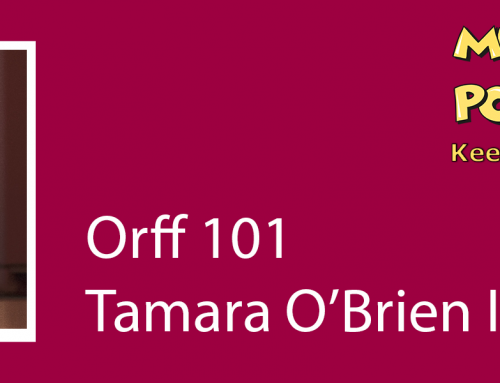Cheryl Burgemeister is a primary and high school classroom teacher, having held specialist classroom roles in literacy intervention, The Arts and specialist classroom music.
Cheryl has presented music technology workshops for individual schools in South Australia, EdTechSA, national music conferences and with Music EdNet (link below) on their DAYTiME conference circuit around Australia and New Zealand.
Cheryl is a long-time collaborator with Bushfire Press, the producers of this podcast, creating The Interactive Music Room, Books 1-3, and adapting our Music Room curriculum for use on IWB using the software Easiteach®.
Cheryl is currently working with us on a series called Music Room Tech; Technology projects for the music classroom, incorporating the pedagogies of inquiry, STEAM, and Project Based Learning through units of work using music specific and general iPad apps, computer software and coding.
Cheryl’s biggest passion as a teacher is ‘Brain-based’ learning, actively engaging the whole child and bringing technology to the primary music classroom, in a meaningful and fun way.
We talked a little about tech for music teachers and how to get the most out of readily available computer software in your music room on The Music Room Podcast…
MUSIC ROOM PODCAST HOME PAGE:
www.musicroom.net.au
SUBSCRIBE HERE:
Email | Apple Podcast | Stitcher | Subscribe on Android | Player.fm | RSS | Spotify
- Cheryl was a classroom teacher first, then a music teacher
- As well as being a school music teacher she has been working in Australia and NZ with EdNet (link below)
- The easiest place to start with tech in music classes is recording students to give them feedback or feedforward
- Use the recordings, audio or video, to provide ‘evidence’ as recordings are more reliable than notes
- Recording allows you to be more present to the student’s work rather than assessing it as you go
- Recordings are also more meaningful for the students than notes
- Audacity (see link and tips below) or Quicktime on your computer can also be used to record
- iPads or tablets are also suitable for recording
- Label recording files in a meaningful way
- Drag or drop recordings into PowerPoint or Keynote to create a digital portfolio for students, maybe with a photo of the students work inserted or a rhythm pattern displayed of what they performed
- You can also record directly into PowerPoint
- Powerpoint is becoming the most commonly used tool
- Teachers Pay Teachers is a good resource for PowerPoint and other resources (see link below)
- Google Classroom (see link below), best used on Chrome browsers, is an education focussed version of GSuite (similar to Microsoft Office products but online)
- It houses and stores student work, allowing for easy marking on your laptop
- Students can work on shared Google Slides documents (similar to PowerPoint)
- Google Classroom also integrates with Bandlab (see link below)
Recipe
Beer Soup (Leoš Janáček)
Beer soup, you say? Though the dish may seem strange, it was favourite of Leoš Janáček from childhood. He recounted his preparation for beer soup in a letter to his fiancée, Zdenka Schulzova: “I did make a beer soup for myself the other day. Cooked the beer, beat one egg very foamy, threw in eight sugar cubes, and as the beer was cooking, poured in this egg batter. My God! From the first swallow I had a flashback of my mother and her beer soup.”
Quote
“Music gives a soul to the universe, wings to the mind, flight to the imagination and life to everything” – Plato
Useful Links:
Music Room Podcast Home – www.musicroom.net.au
Chery’s website Mrs B Music Room
Cheryl Burgemeister on LinkedIn
Bushfire Press Facebook Community (for discussions and info)
Mark Leehy Email – mark@bushfirepress.com
SUBSCRIBE FOR UPDATES VIA EMAIL OF THE MUSIC ROOM PODCAST
We’ll let you know via email when we release new episodes